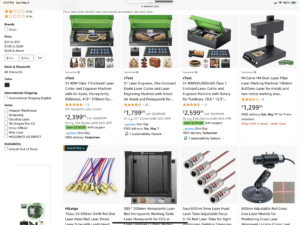Let's explore the differences between **WeCreat Software 1 and WeCreat Software 2:
1. WeCreat MakeIt! Software:
- Compatibility: WeCreat MakeIt! software is compatible with Windows, macOS, iPadOS, Android, and iOS.
- Design Experience: It offers a full-featured design experience that connects to the WeCreat Vision machine.
- **Design Library: You can choose from thousands of ready-to-make, editable projects from the design library or import your own files (JPG, GIF, PNG, BMP, SVG, DXF, and WEBP).
- Material Selection: WeCreat MakeIt! allows you to work with various materials such as wood, leather, metal, and even food.
- Laser Engraving: You can easily create designs and engrave them using the laser with precision.
- Integration: It harmonizes seamlessly with the WeCreat Vision machine.
- Additional Features: Scan and engrave any image using the device's camera, making it easier to transform physical documents into engraving-ready drawings.
2. WeCreat Software 2:
- Version Information: The latest version is 2.0.12 or newer (as of January 19, 2024).
- Enhancements: WeCreat Software 2 includes functionality to upload Gcode files, simplifies cylindrical object engraving (eliminating manual autofocus), and adds an automatic diameter verification step to prevent laser head collisions with cylinder surfaces during processing.
- System Requirements: Ensure that your Windows version meets the minimum requirements for smooth installation and usage.
In summary, both versions offer powerful design capabilities, but WeCreat Software 2 introduces enhancements and improved features. If you're using the WeCreat Vision machine, consider upgrading to the latest software version for an even better experience!