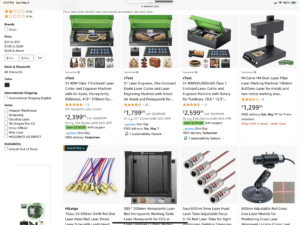Connecting your WeCreat Vision machine with LightBurn allows you to create intricate designs and efficiently control the laser engraving process. Here are the steps to achieve this:
1. Upgrade Firmware:
- First, ensure that your WeCreat Vision machine is running firmware version 2.0.19 or newer. This upgrade enables direct control via LightBurn without using the WeCreat MakeIt software.
- Note that only USB connection is supported at the moment.
2. Download Configuration File:
- Visit the [WeCreat MakeIt! Software]( https://support.wecreat.com/hc/en-us/articles/9633347845519-Instructions-on-Direct-LightBurn-Connection-with-Wecreat-Laser-Engraver) page.
- Re-download the newest version of the configuration file for LightBurn.
3. Import Configuration File in LightBurn:
- Open LightBurn.
- Go to Device > Import and select the configuration file you just downloaded.
- Click OK to load the settings.
4. Console Settings:
- In LightBurn, open the console by clicking Windows > Console.
5. Connect the Vision Machine:
- Connect your WeCreat Vision machine to your PC or laptop via USB.
- Wait for the configuration process to complete.
6. Ready to Go!:
- Congratulations! Your machine is now ready to use directly through LightBurn.
- Create your designs in LightBurn, adjust settings, and start making your own projects with the Vision machine.
FAQ:
1. Wireless Connection: Only USB connection is supported.
2. Vision Camera: As of now, the camera interface is not available through LightBurn.
3. LightBurn Version: If you're using LightBurn with the Vision machine, purchase the version with a GCode license key.
4. Firmware Upgrade: If you haven't received the notification for firmware upgrade, provide your Serial Number (SN) to WeCreat support.
Remember to explore LightBurn's features and unleash your creativity! Lightburn is an incredibly powerful piece of software. Its price is great when you compare it to the countless design programs that rely on subscription models so you never really own the software. Both LightBurn and WeCreat will certainly get better integrated as time goes on.